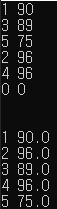숫자를 더하고 빼고 초기화하는 간단한 프로그램 소스 코드 코드 import tkinter window = tkinter.Tk() window.title("카운터") window.resizable(False, False) window.geometry("200x120+100+100") count = 0 def countADD(): global count count += 1 label.config(text=str(count)) def countSUB(): global count count -= 1 label.config(text=str(count)) def cleanUP(): global count count = 0 label.config(text=str(count)) label = tkinter.Label(..